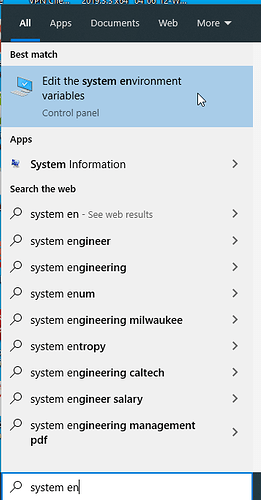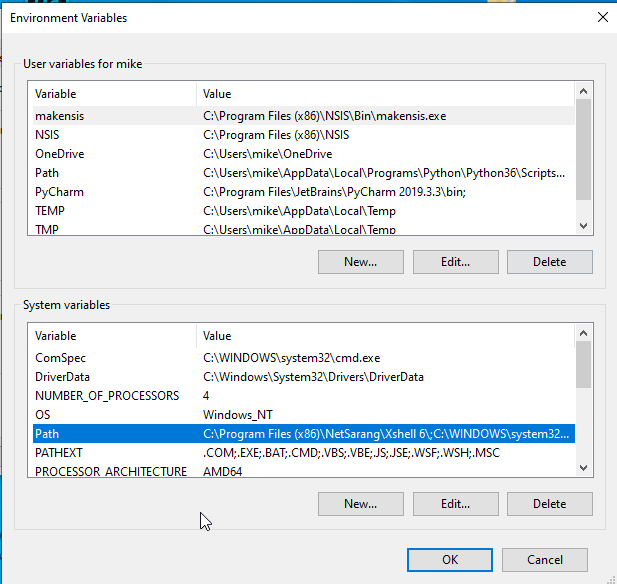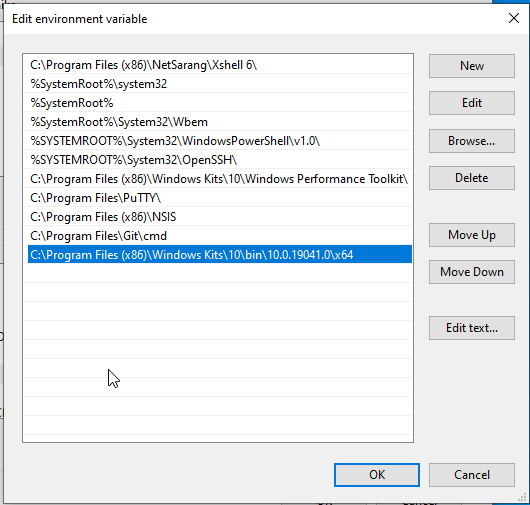It seems that I can’t do fbs freeze from a fresh new fbs startproject
I tried on python 3.8, 3.7 and 3.6 on windows.
File "C:\Users\prato\AppData\Local\Programs\Python\Python38\lib\runpy.py", line 192, in _run_module_as_main
return _run_code(code, main_globals, None,
File "C:\Users\prato\AppData\Local\Programs\Python\Python38\lib\runpy.py", line 85, in _run_code
exec(code, run_globals)
File "C:\Users\prato\AppData\Local\Programs\Python\envs\Creameme\Scripts\pyinstaller.exe\__main__.py", line 9, in <module>
File "c:\users\prato\appdata\local\programs\python\envs\creameme\lib\site-packages\PyInstaller\__main__.py", line 111, in run
run_build(pyi_config, spec_file, **vars(args))
File "c:\users\prato\appdata\local\programs\python\envs\creameme\lib\site-packages\PyInstaller\__main__.py", line 63, in run_build
PyInstaller.building.build_main.main(pyi_config, spec_file, **kwargs)
File "c:\users\prato\appdata\local\programs\python\envs\creameme\lib\site-packages\PyInstaller\building\build_main.py", line 844, in main
build(specfile, kw.get('distpath'), kw.get('workpath'), kw.get('clean_build'))
File "c:\users\prato\appdata\local\programs\python\envs\creameme\lib\site-packages\PyInstaller\building\build_main.py", line 791, in build
exec(code, spec_namespace)
File "C:\Users\prato\Documents\Courses\PersonalProjects\Creameme\creamemegui\target\PyInstaller\test.spec", line 18, in <module>
pyz = PYZ(a.pure, a.zipped_data,
File "c:\users\prato\appdata\local\programs\python\envs\creameme\lib\site-packages\PyInstaller\building\api.py", line 98, in __init__
self.__postinit__()
File "c:\users\prato\appdata\local\programs\python\envs\creameme\lib\site-packages\PyInstaller\building\datastruct.py", line 158, in __postinit__
self.assemble()
File "c:\users\prato\appdata\local\programs\python\envs\creameme\lib\site-packages\PyInstaller\building\api.py", line 128, in assemble
self.code_dict = {
File "c:\users\prato\appdata\local\programs\python\envs\creameme\lib\site-packages\PyInstaller\building\api.py", line 129, in <dictcomp>
key: strip_paths_in_code(code)
File "c:\users\prato\appdata\local\programs\python\envs\creameme\lib\site-packages\PyInstaller\building\utils.py", line 652, in strip_paths_in_code
consts = tuple(
File "c:\users\prato\appdata\local\programs\python\envs\creameme\lib\site-packages\PyInstaller\building\utils.py", line 653, in <genexpr>
strip_paths_in_code(const_co, new_filename)
File "c:\users\prato\appdata\local\programs\python\envs\creameme\lib\site-packages\PyInstaller\building\utils.py", line 660, in strip_paths_in_code
return code_func(co.co_argcount, co.co_kwonlyargcount, co.co_nlocals, co.co_stacksize,
TypeError: an integer is required (got type bytes)
Traceback (most recent call last):
File "C:\Users\prato\AppData\Local\Programs\Python\envs\Creameme\Scripts\fbs-script.py", line 11, in <module>
load_entry_point('fbs==0.8.4', 'console_scripts', 'fbs')()
File "C:\Users\prato\AppData\Local\Programs\Python\envs\Creameme\lib\site-packages\fbs\__main__.py", line 17, in _main
fbs.cmdline.main()
File "C:\Users\prato\AppData\Local\Programs\Python\envs\Creameme\lib\site-packages\fbs\cmdline.py", line 32, in main
fn(*args)
File "C:\Users\prato\AppData\Local\Programs\Python\envs\Creameme\lib\site-packages\fbs\builtin_commands\__init__.py", line 120, in freeze
freeze_windows(debug=debug)
File "C:\Users\prato\AppData\Local\Programs\Python\envs\Creameme\lib\site-packages\fbs\freeze\windows.py", line 18, in freeze_windows
run_pyinstaller(args, debug)
File "C:\Users\prato\AppData\Local\Programs\Python\envs\Creameme\lib\site-packages\fbs\freeze\__init__.py", line 47, in run_pyinstaller
run(args, check=True)
File "C:\Users\prato\AppData\Local\Programs\Python\Python38\lib\subprocess.py", line 512, in run
raise CalledProcessError(retcode, process.args,
subprocess.CalledProcessError: Command '['pyinstaller', '--name', 'test', '--noupx', '--log-level', 'ERROR', '--noconfirm', '--windowed', '--icon', 'C:\\Users\\prato\\Documents\\Courses\\PersonalProjects\\Cream
eme\\creamemegui\\src\\main\\icons\\Icon.ico', '--distpath', 'C:\\Users\\prato\\Documents\\Courses\\PersonalProjects\\Creameme\\creamemegui\\target', '--specpath', 'C:\\Users\\prato\\Documents\\Courses\\Persona
lProjects\\Creameme\\creamemegui\\target\\PyInstaller', '--workpath', 'C:\\Users\\prato\\Documents\\Courses\\PersonalProjects\\Creameme\\creamemegui\\target\\PyInstaller', '--additional-hooks-dir', 'C:\\Users\\
prato\\AppData\\Local\\Programs\\Python\\envs\\Creameme\\lib\\site-packages\\fbs\\freeze\\hooks', '--runtime-hook', 'C:\\Users\\prato\\Documents\\Courses\\PersonalProjects\\Creameme\\creamemegui\\target\\PyInst
aller\\fbs_pyinstaller_hook.py', 'C:\\Users\\prato\\Documents\\Courses\\PersonalProjects\\Creameme\\creamemegui\\src\\main\\python\\main.py']' returned non-zero exit status 1.